First of all Install/update the latest version of My Jio app from store: Android | IOS.
Make sure you still have some internet data remaining on your number before proceeding to further steps.
Turn off Mobile data services.
Now force close My Jio app. Go to Settings >> Apps >> My Jio >> Force close.

Force close My Jio app Reliance Jio
Next, Navigate to Settings >> Data & Time >> Turn off Automatically Update Date time option.

Reliance Jio Turn off Automatically Update Date time option.
Check below for set date on the same page >> Simply change your device date to future date. (Example: Current date is 1 FEB change it to 2 FEB)

Reliance Jio Change date from Android Settings.
Almost done, now open My Jio app you can check that your Free Internet data is now reset and you are credited with 1GB data for the day.
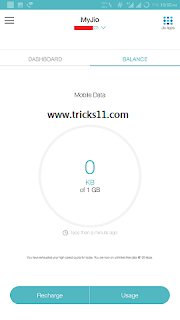
Reliance Jio Check remaining free internet high speed data quota. Check the Internet initially by downloading a small size file and later with large format files further. Repeat the same procedure every time for unlimited data usage. It’s a Hit and Trail Method which is working on Most of the Android | IOS smartphones. However, we can’t guarantee for the 100% working.
Tags
Network tricks
