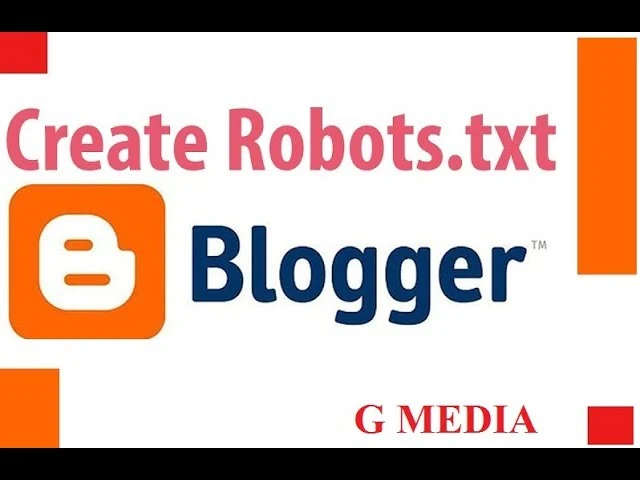
Hello friends today we come to teach you that How To Add Custom Robots.txt File in Blogger? you just need to follow given below steps to Add Custom Robots.txt File in Blogger.
What is Robots.txt?
Robots.txt is a text file which contains few lines of simple code.this will use to allow and disallow the links to crawled in search engins means the search engin will read your robots.txt file before crawl your blog posts then they crawl your blog.and in robots.txt file we can allow and disallow the links to crawl in search engines
means we can restrict any web page on your blog from web crawlers so that it can’t get indexed in search engines like your blog labels page, your demo page or any other pages that are not as important to get indexed.
Video tutorial:-
How to add custom robots.txt in blogger.
- Go to your blogger blog.
- Navigate to Settings >Search Preferences > Crawlers and indexing>Custom robots.txt> Edit > Yes
- Now paste your robots.txt file code in the box.
- below given robot.txt file code is default code for all blogger
User-agent: Mediapartners-Google
Disallow:
User-agent: *
Disallow: /search
Allow: /
Sitemap: http://example.blogspot.com/feeds/posts/default?orderby=UPDATED
Adding Custom Robots.Txt to Blogger
-----------------------------------------------------------------------------------------------------------------------

Click on Save Changes button.
Step to Check Your Robots.txt File?
You can check this file on your blog by adding /robots.txt at last to your blog URL in the browser. like this:- https://www.tricks11.com/robots.txt
then you wiil see the all codes of robot.txt file See below image.

Tags:-Tags:-
2 robots.txt
a robot.txt
bypass robots.txt
how is robots.txt used
how robots.txt should look like
how robots.txt work
how to access robots.txt
how to add robot.txt file in wordpress
how to add robot.txt in blogger
how to add robot.txt in magento
how to add robot.txt to my website
how to add robots txt in website
how to add robots.txt file in website
how to add robots.txt in joomla
how to add robots.txt in mybb
how to add robots.txt to html
how to add robots.txt to subdomain
how to add robots.txt to your website
how to allow robots.txt wordpress
how to block robot.txt
how to build robots.txt
how to bypass robots.txt disallow
how to bypass robots.txt httrack
how to bypass robots.txt wget
how to change robots.txt in wordpress
how to change robots.txt on wordpress
how to check robot.txt file in a website
how to check robot.txt for website
how to check robots.txt file in website
how to config robot.txt
how to configure robots.txt
how to create a robot.txt
how to create a robot.txt file for wordpress
how to create robot.txt file for wordpress
how to create robot.txt for blogger
how to create robot.txt for google
how to create robot.txt for my website
how to create robot.txt for website
how to create robot.txt in wordpress
how to create robots.txt for google webmaster tools
how to create robots.txt google
how to create robots.txt in google webmaster tools
how to create robots.txt in php
how to create robots.txt in wordpress
how to create robots.txt wordpress
how to defeat robots.txt
how to define robots.txt
how to delete robot.txt
how to delete robots.txt wordpress
how to disable robots.txt
how to disable robots.txt in wordpress
how to do robot.txt
how to download robots.txt
how to edit robot.txt in wordpress
how to edit robots.txt in blogger
how to edit robots.txt in cpanel
how to edit robots.txt in joomla
how to edit robots.txt in shopify
how to edit robots.txt in weebly
how to edit robots.txt tumblr
how to edit robots.txt wordpress
how to enable robots.txt
how to enable robots.txt in wordpress
how to fix robots.txt error
how to fix robots.txt unreachable
how to generate robots.txt
how to generate robots.txt for wordpress
how to get past robot.txt
how to get robot txt file
how to get robots.txt file of a website
how to hack robot.txt file
how to hide robot.txt
how to hide robots txt from visitors
how to ignore robots.txt with wget
how to link robots.txt
how to locate robots.txt
how to make robot.txt file for my website
how to make robots.txt for google
how to make robots.txt for opencart
how to make robots.txt for wordpress
how to manage robots.txt
how to modify robots.txt
how to open robots txt
how to optimize robots.txt
how to overcome robots.txt
how to override robots.txt
how to parse robots.txt
how to parse robots.txt java
how to pass robot.txt
how to place robot.txt
how to prevent robots.txt
how to protect robots.txt file
how to put robot.txt
how to put robots.txt file in wordpress
how to put robots.txt on website
how to read robots.txt
how to redirect robots.txt
how to refresh robots.txt in google webmaster tools
how to remove robot.txt file
how to remove robot.txt for wordpress
how to remove robot.txt from google
how to remove robot.txt from wordpress
how to remove robots.txt from blogger
how to remove robots.txt from google
how to remove robots.txt from wordpress
how to remove robots.txt in wordpress
how to remove robots.txt wordpress
how to robot.txt
how to robot.txt file
how to robots.txt wordpress
how to save robots.txt
how to search robot.txt
how to secure robots txt
how to see robot.txt
how to see robot.txt file
how to see robots.txt of a website
how to set robots.txt
how to setup robot.txt
how to stop robot.txt
how to submit robots.txt to bing
how to take off robot.txt
how to test robots.txt file
how to update robot.txt
how to update robots.txt in google webmaster
how to update robots.txt in wordpress
how to use robot.txt file in seo
how to use robot.txt files
how to use robot.txt in blogger
how to use robot.txt in wordpress
how to use robots.txt in asp.net
how to use wp robots txt plugin
how to verify robots.txt
how to verify robots.txt file
how to view robot.txt
how to write robots.txt for wordpress
i robot txt
r robots.txt
show robots.txt
w robots.txt
Tags
Blogging Tricks
Hello there, There's no doubt that your web site may be having
ReplyDeleteinternet browser compatibility issues. Whenever I take a look at your site in Safari,
it looks fine however when opening in IE, it's got some overlapping
issues. I merely wanted to give you a quick heads up!
Aside from that, great blog!
my web page ... game guardian 4pda
What's Going down i am new to this, I stumbled upon this
ReplyDeleteI've discovered It absolutely useful and it has helped me
out loads. I am hoping to contribute & aid different customers like
its helped me. Great job.