To ban or restrict an IP Address from visiting or viewing your blog we have to take the help of a website which is built to limit users from visiting specific websites so to do follow the subsequent instructions.
Steps To Follow:
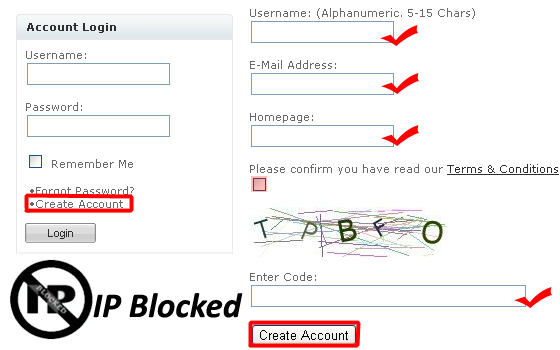

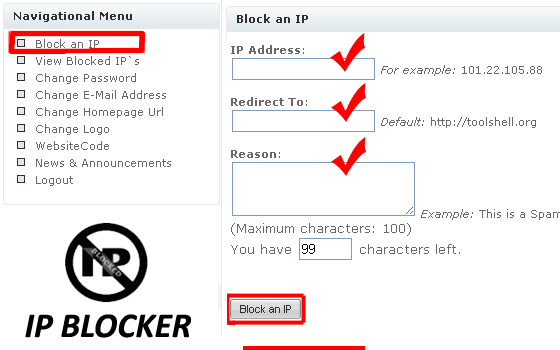
Steps To Follow:
- Step 1: First go to a website http://toolator.com and register your free account.
- Select your username but it should be in between 5 to 15 Characters.
- Enter your correct email address. Remember a verification email will be required to activate your account, so don’t make false attempts by entering wrong email addresses.
- Write your Blog/Website Link but make sure you align the http:// and the trailing slash with your web address.
- Agree to their terms & conditions and press Create Account to complete registration.
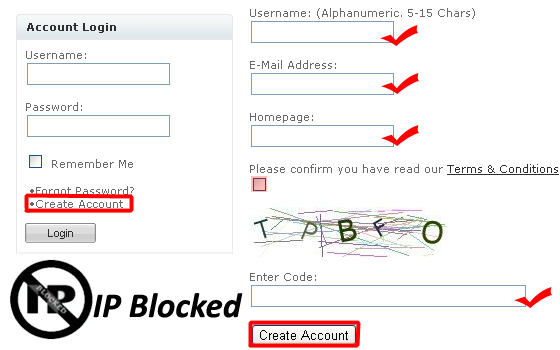
- Step 2: Now after verifying your email address you will receive your Username and Password, just login into your account. And now we will install the IP blocker script in our Blogger BlogSpot Blog to do so
- First go to Website Code (Present on the left side of your screen in the navigation menu on toolator.com)
- Now you will be able to see a Script, just copy it (CTRL+C).
- Then go to Blogger.com >> Layout >> Add a Gadget >> Html/JavaScript.
- Now paste the script code in the box which we copied earlier and press Save button.

- Step 3: After pasting the IP Blocker Script your Blogger Blog is ready for banning any user. So when any one violates your rules, do click bombing or steal your content, just do as follows.
- Go to Block an IP
- Now you will able to see three boxes i.e. IP Address, Redirect To, and Reason. Just fill the boxes according to your needs and Press Block an IP button to finish banning.
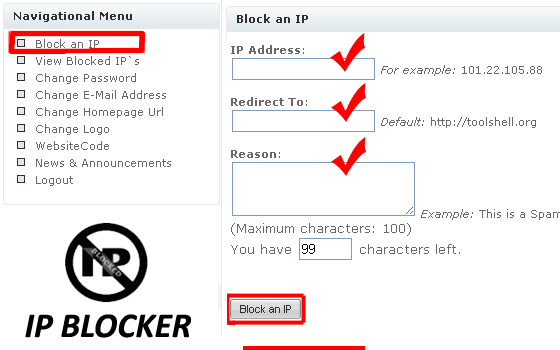
Tags
Blogging Tricks