Friends with below-given methods you can get your laptop serial number
Description: This article will show you how to find your serial number from your computer in any Windows.
Open Command Prompt by pressing the Windows key on your keyboard and tapping the letter X. Then select Command Prompt (Admin).
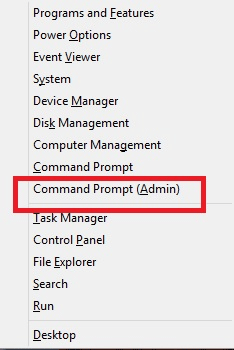
Type the command: WMIC BIOS GET SERIALNUMBER, then press enter.
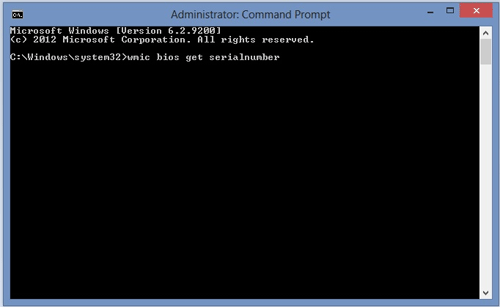
If your serial number is coded into your bios it will appear here on the screen.
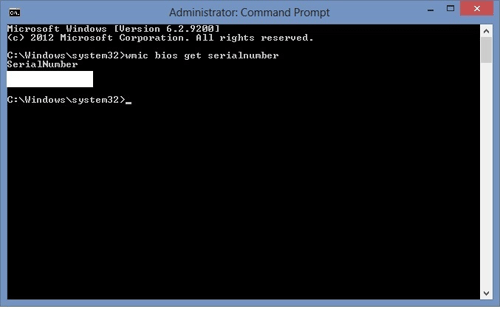
Description: This article will show you how to find your serial number from your computer in any Windows.
Open Command Prompt by pressing the Windows key on your keyboard and tapping the letter X. Then select Command Prompt (Admin).
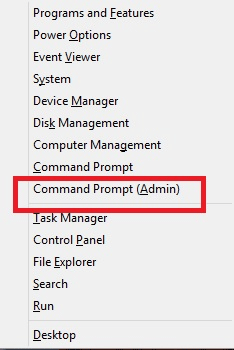
Type the command: WMIC BIOS GET SERIALNUMBER, then press enter.
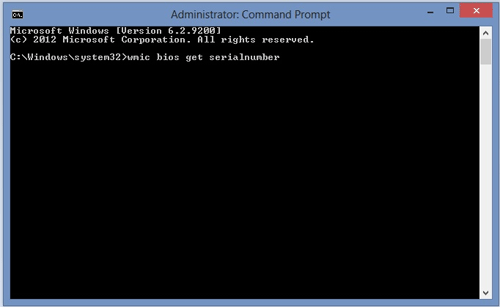
If your serial number is coded into your bios it will appear here on the screen.
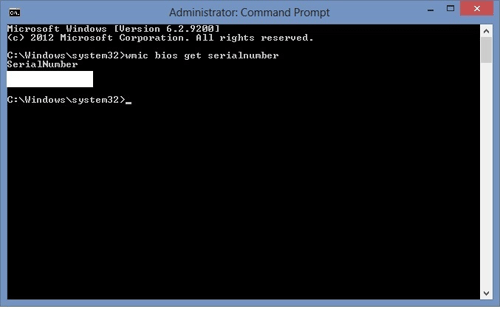
Tags
computer tricks
