How to create multiple YouTube channel using single Google account:




For blog owners who have not created separate account for Youtube channel yet, here is how you can get started.

Now, you can either connect your existing Youtube channel with this Google plus page, or create a new Youtube channel. I have selected create new channel, and below screenshots will help you further:

Click on ok, and on the next page you will see a display for linking your newly created channel with Google plus page. Here are things to remember:

As soon as you click on ok, you will be switched to your newly created Youtube channel and it will be a separate channel with same name and image as your Google plus page. You can always click on the profile image on the top right to switch between different Youtube account.
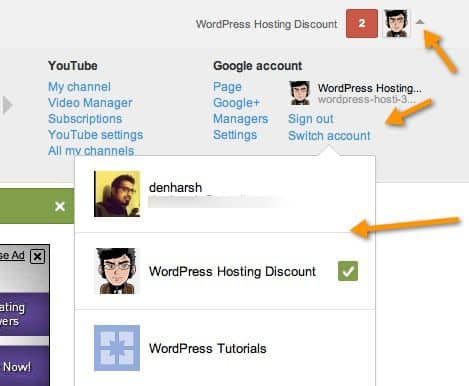
How multiple users can manage single Youtube Channel?
Now, you have created 5 Youtube channels using one Google account, and now you want to have different people manage your different Youtube channels. In this case, you can take advantage of Google plus managers feature. All you need to do is, add managers to individual pages, and this will grant youtube channel access to particular user. You can follow the official guide here or official announcement here.
This deep integration of YouTube and Google plus pages will solve many major problem which we were facing:
Specially those video blogger, who are using Youtube as main income source, and have a team to help them with video production, this new integration and feature will help them to solve the problem of login sharing, and now things are more streamlined. This new feature will also be helpful for social media marketing companies, as with manager feature, a brand can easily give access to their Youtube channel to run a campaign. We will find out more usage of these new features, as we move ahead.
Tags
Android