Hello, we came up with New post. how to get Whatsapp online Notification when your friends are online You may wonder how it happens.Here you can Download the latest version of Gb WhatsApp. Gb WhatsApp is 100% safe no malware and will not disturb original Whatsapp. So you can Run Dual WhatsApp without Rooting
Whatsapp online Notification:-
- Just Download And Install GbWhatsapp latest version.
- Go to Gb WhatsApp Settings As shown in below figure.
- Then Goto 2nd option Main/Chat screen
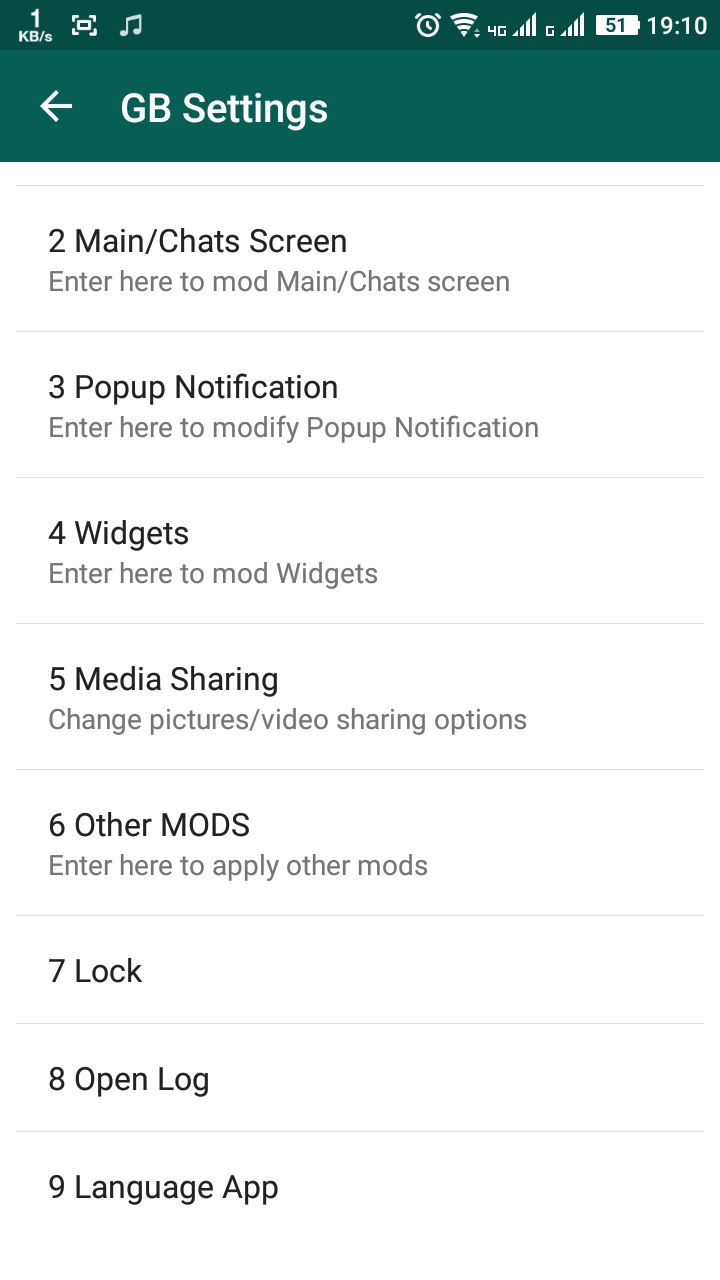
- Then Select option 2.5 Contact onlineToast
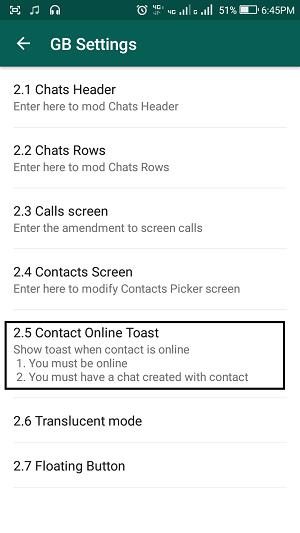
- Then Select Show contact Online Toast
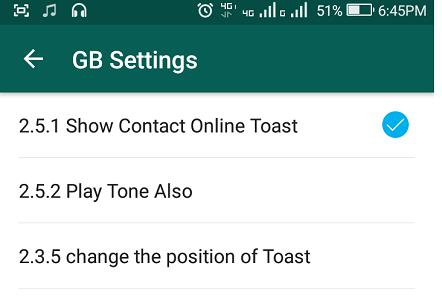
- Yes, Now you are Done You will get a notification when your friends are online.
- Change Settings according to you
