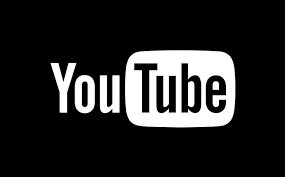
Hi friends if you like to watch youtube videos and now not like to see this in red color than we come with new feature of youtube. This feature is come for you tube fan. Youtube give this feature a name called 'YouTube dark'
Now this feature is available only for google chrome browser.To use this feature you just need to copy and paste a code. This is simple and you just follow the given below steps to use this feature
Steps to activate dark mode on youtube
- First of all open chrome browser in your laptop Or Pc.
- Now open youtube and sign in to your account
- If you using Windows then press ctrl+shift+I Or F12 or if you are using MAC then press Command+option+I
- after this a panel will open on right side of your screenthen click on concole tab
- In cosole tab just paste the given below code and press enter : document.cookie="VISITOR_INFO1_LIVE=fPQ4jCL6EiE; path=/"
- Now refresh the youtube page and click on profile icon you see you see an option to on off the youtube dark mode
- Just enable this and enjoy the you tube dark feature friends
Tags:-dark mode in youtube,dark mode yosemite youtube,dark souls easy mode youtube,witcher 2 dark mode youtube,youtube dark mode,youtube dark mode 2017,youtube dark mode addon,youtube dark mode android,youtube dark mode chrome,youtube dark mode chrome extension,youtube dark mode edge,youtube dark mode extension,youtube dark mode firefox,youtube dark mode ios,youtube dark mode opera,youtube dark mode reddit,youtube dark mode safari,youtube dark souls easy mode,youtube yosemite dark mode
Tags
Android