The world's most popular search engine, Google always adds some new features to its users and keeps changing. The Google policy behind this is that users should not be bored and keep getting something new. Today we are going to tell you a similar feature of Google.
If you are bored by seeing GOOGLE written on Google, then you can tell that you can replace it as the search page of your name. After this, the search engine will be displayed in your name instead of Google. It is very easy to change. This feature of Google has been added to erase users' boredom. .
Follow these steps to create your own search page on Google
- First of all you go to Goglogo or search in Google and visit this site.
- After going to this site you will see Goglogo's search page like Google Same.
- Now enter your name in the search box and then click on the Create My Search page.
- Now you can see now that the name you entered in the search box instead of Goggles is happening.
Tags:-create your own search engine google,
how to make your own search engine like google,
how to make your own search engine powered by google,
how to make your own search engine with google
Tags
Android

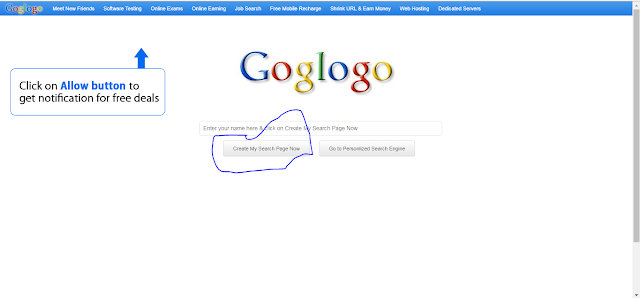

Wow!!!, I thought this was a joke, but when I tried it, it worked. I am impressed. This is certainly a trick that I did not know about. What I am wondering is if this is a Google search page, with my name on it, or how will it work and will be avaialble all through? Thanks, will keep trying.
ReplyDeletewelcome dear and keep visit us and share our tricks to your friends and family
Delete